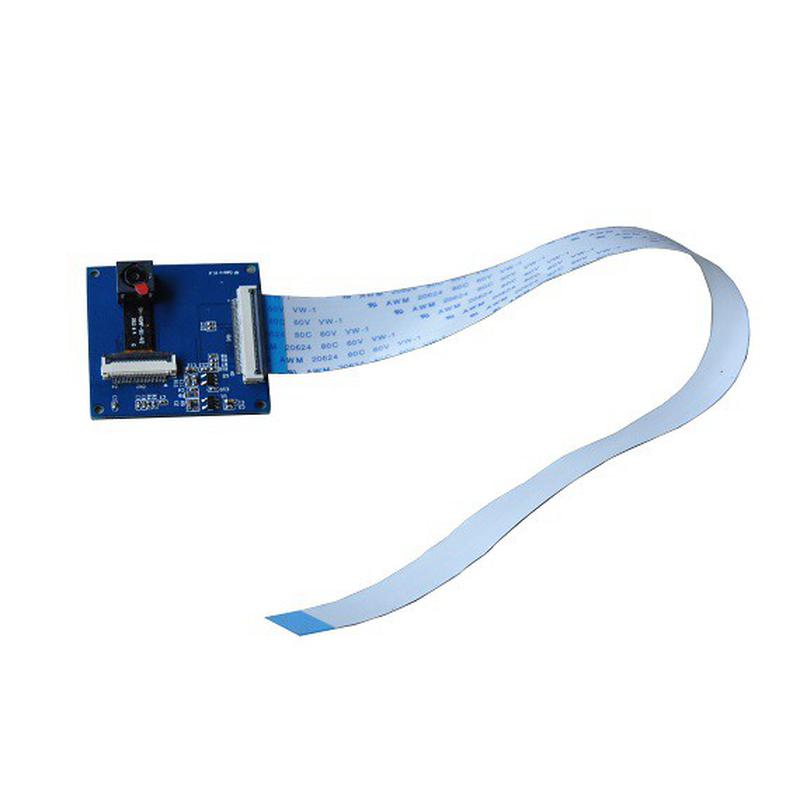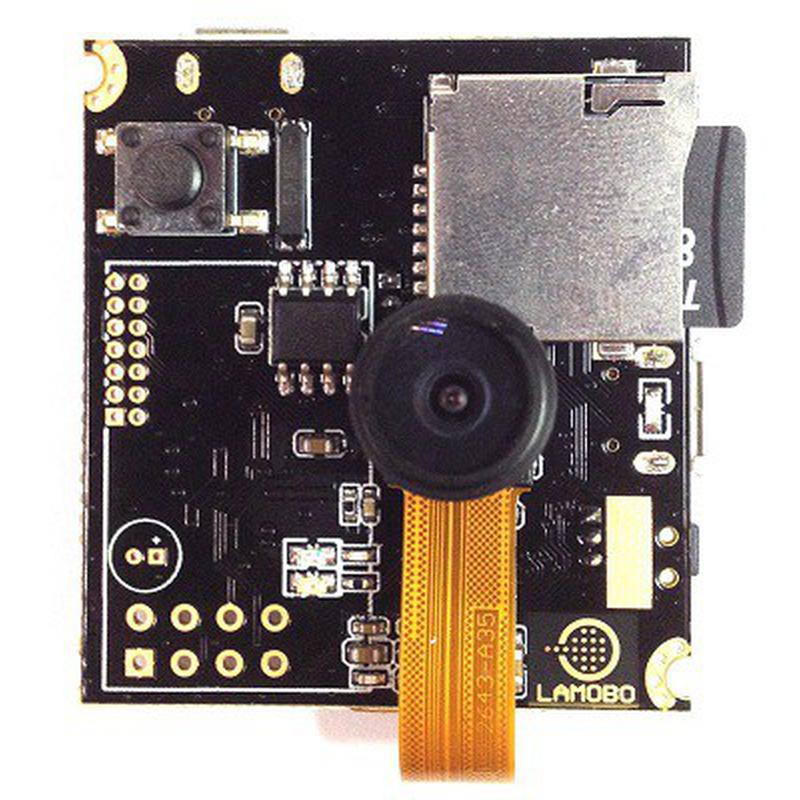Caméra BananaPi – OV5640 – M1- M1+ – M2
26,95€ TTC - 22,46€ HT
Les clients ayant consulté cet article ont également regardé
Il faut brancher la caméra de façon à ce que la bande bleue soit face vers les port USB.
 |
Et que l’autre bande bleue soit du côté des composants de la caméra.
 |
Afin de pouvoir faire fonctionner la caméra sur Raspbian il faut :
- Lancer un terminal
- Entrer la commande : sudo modprobe ov5640
- Entrer la commande : sudo modprobe sun4i_csi0
Pour pouvoir verifier son fonctionnement, on peut :
- Installer mplayer(apt-get install mplayer) et lancer la commande : sudo mplayer tv://
- Ou installer guvcview(apt-get install guvcview) et lancer la commande guvcview
Specifications
|
Image sensor |
Omnivision 5640 CMOS image sensor in a auto-fouces modules with integral IR filter (650±10nm) |
|
Still resolution |
5 Megapixels |
|
Active array size |
2592×1944 |
|
Max frame rate |
1080P 30fps@24Mhz |
|
Picture formats |
JPEG PNG YUV420 RGB888 |
|
Video formats |
Raw h.264 |
|
Connection to Banana Pi |
40 Pin FPC to the Camera Sensor Interface(CSI-0) |
|
Image control functions |
Automatic exposure control (AEC) Automatic white balance(AWB) Automatic black level calibration(ABLC) Automatic band filter Mirror and flip |
|
Temp range |
Operating: -30°C to 70°C Stable Image: 0°C to 50°C |
|
Lens size |
1/4′′ |
|
Dimension |
36×32×10mm |
|
Weight |
8g |